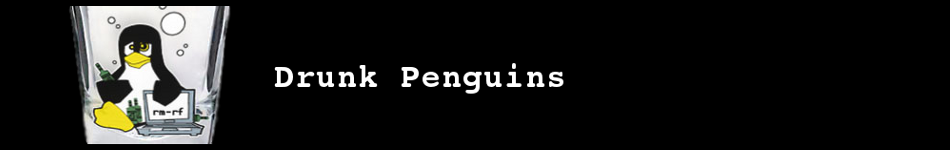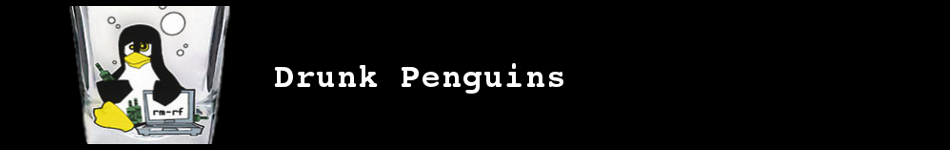cd /usr/src
wget http://www.tux.org/pub/x/ftp.hungry.com/chrpath/chrpath-0.13.tar.gz
tar -zxvf chrpath-0.13.tar.gz
cd chrpath-0.13
./configure && make
cd /opt
ln -s VirtualBox V
cd VirtualBox/
/usr/src/chrpath-0.13/chrpath -r /opt/V *.soReferência: http://dev.slackverse.org/vbox_glibc_fix.txt